This guide assumes you are running the desktop container version of Delfini. However, this guide can also be followed using our public demo instance. If you have questions about this guide, please contact us at delfini@bioteam.net.
Logging In
Begin by creating a new user account by visiting http://localhost:3000/login/signup and providing some basic user details.
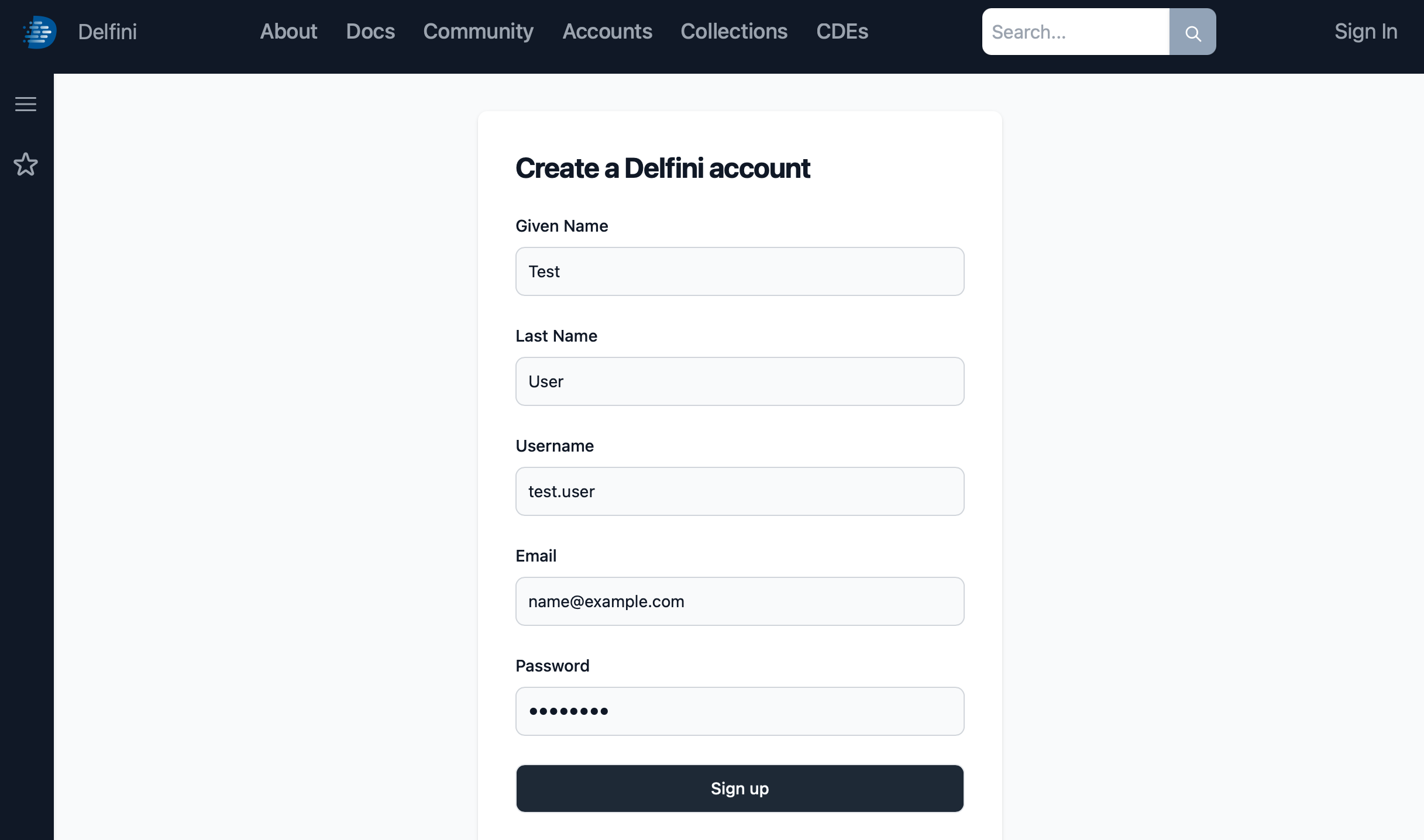
The first account that is created on a new Delfini instance will automatically receive full admin privileges.
Once you’re logged in, you’ll be taken straight to the Collections page.
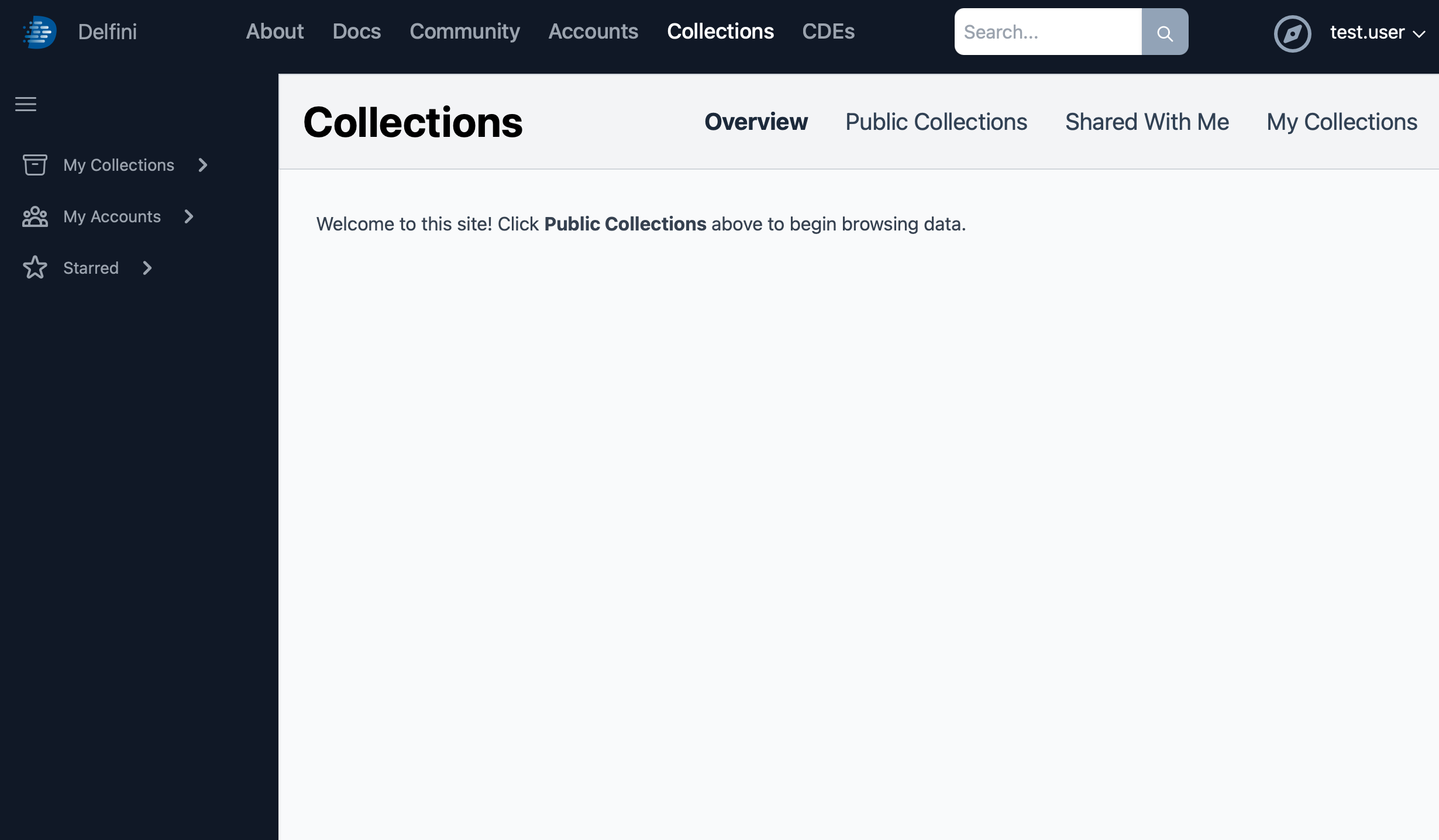
Next: Collections and Links
